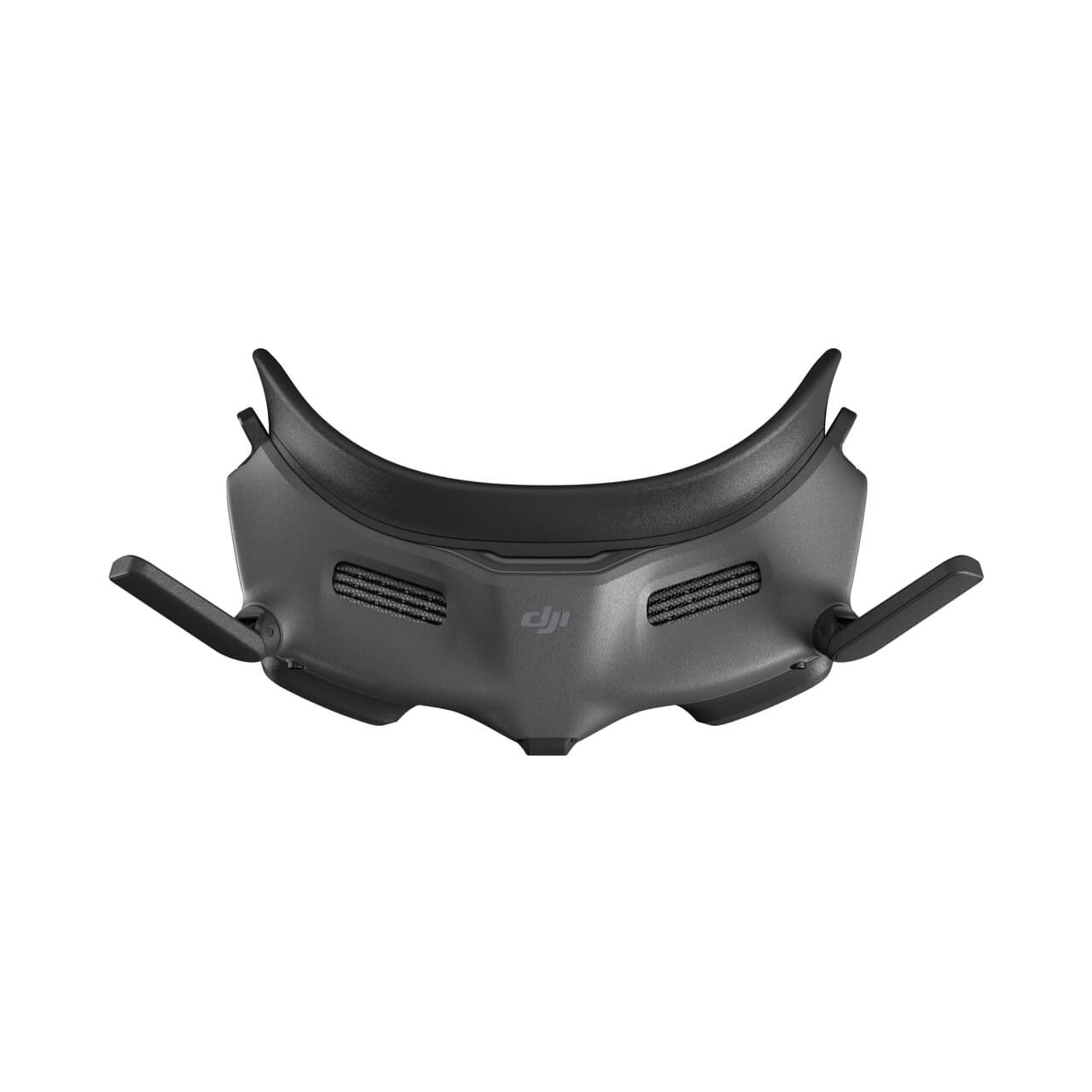Apraksts
After connecting DJI Goggles 2 to your smartphone, you can open the DJI Fly app to display the camera view of the aircraft on the app interface. With the DJI Fly app, you can activate and update the aircraft’s firmware, goggles, and remote controller.
DJI Goggles 2 features a high screen refresh rate of up to 100 Hz. And the new aircraft-goggles synchronization technology produces smooth, fluent video transmission for high-speed aerial photography, effectively reducing visual fatigue and dizziness caused by smearing and stuttering. However, the wearing and viewing experience may vary from person to person.
If you feel uncomfortable, please take off the goggles and rest for a moment. If you feel intense discomfort, please seek medical attention.